|
| |||||||||||
|
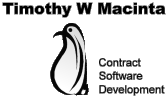
|
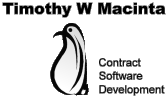 |
Tim Macinta's Live Counter
You are visitor number...
The counter you are viewing above is updated in real time! Whenever somebody new looks at this page not only will their counter update, but so will your counter as well as the counter of anybody else still looking at the page! This is the ultimate tool for obsessive compulsive types who have nothing better to do than watch people come to their web page! Download it today!
...Yeah right... If you look at the counter long enough you should be able to figure out what's really going on. Here's a breakdown of what happens:
- 50% of the time - The counter counts up by one.
- 30% of the time - The counter counts down by one.
- 20% of the time - The counter swaps two numbers.
If you want to put my live counter on your webpage you can do so provided you link back to this page or to my Stupid Web Tricks page. To put the counter on your page:
- Download the file called "counter.class" by right clicking on this link and choosing the save option. Make sure that you save the file as "counter.class" - some browsers will try to save the file as "counter.exe" but you need to change this to "counter.class" in order for it to work properly.
- Download the file called "Numb.class" by right clicking on this link and choosing the save option just as you did with counter.class. Make sure that you save the file as "Numb.class" - some browsers will try to save the file as "Numb.exe" but you need to change this to "Numb.class" in order for it to work properly.
- Stick the following HTML inside the page that you wish to use the counter in:
<applet code="counter.class" width=90 height=32> </applet>- Put the "counter.class" and "Numb.class" files in the same directory as the HTML file that you want to contain the counter.
- You can change the size of the counter by changing the "width" and "height" values. The counter will automatically adjust the font to fit the size that you select and it will add as many digits as it can fit, so if you want more digits in your counter, make the width larger.
Please Note: If you follow the above instructions and it doesn't work, load your page in Netscape and see if the Java Console is giving you a ClassFormatError. If it is, then the problem is most likely that you downloaded the class file in text mode rather than binary mode. You need to change your browser to download a class file as an application/octet-stream in order for the class to download properly.
Tim Macinta's Live Counter is copyright 1996, 1997 by Timothy W Macinta. All rights reserved.
Java and all Java-based trademarks and logos are trademarks or registered trademarks of Sun Microsystems, Inc. in the U.S. and other countries.
All Pages, Images, and Other Content Copyright © 1997 - 2026 Timothy W Macinta , except where noted. All Rights Reserved. The "Tim Macinta Now" button may be used on web pages that are external to this site to provide a link back to this page. For usage guidelines on KMFMS artwork please see http://www.kmfms.com/usage-guide.html.